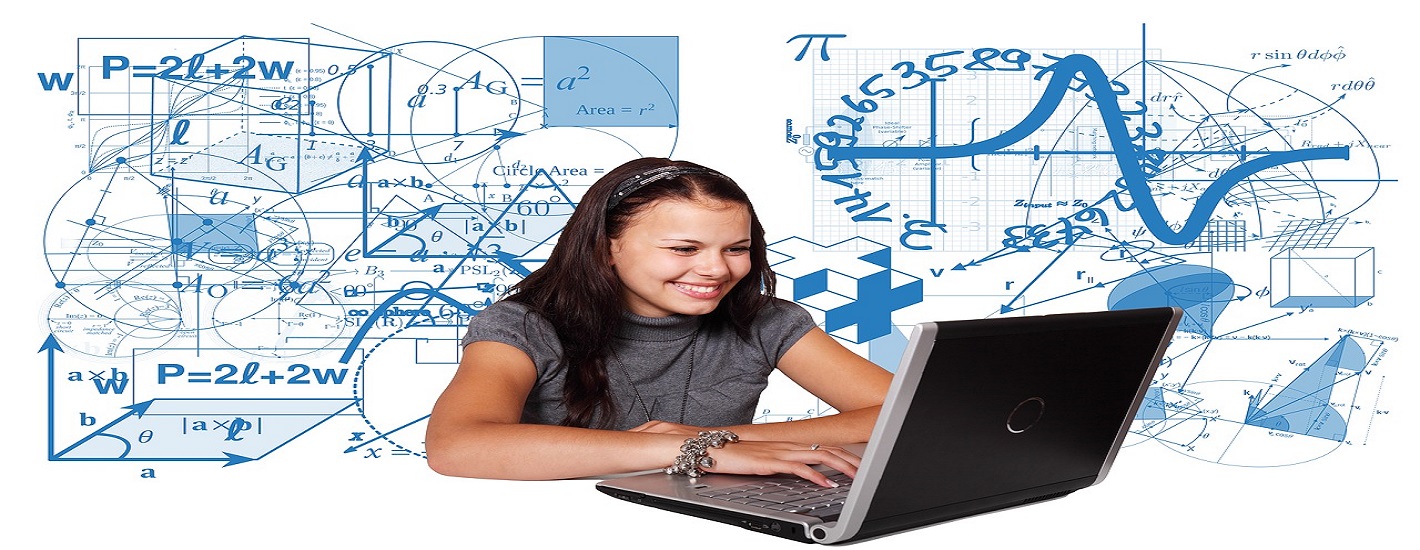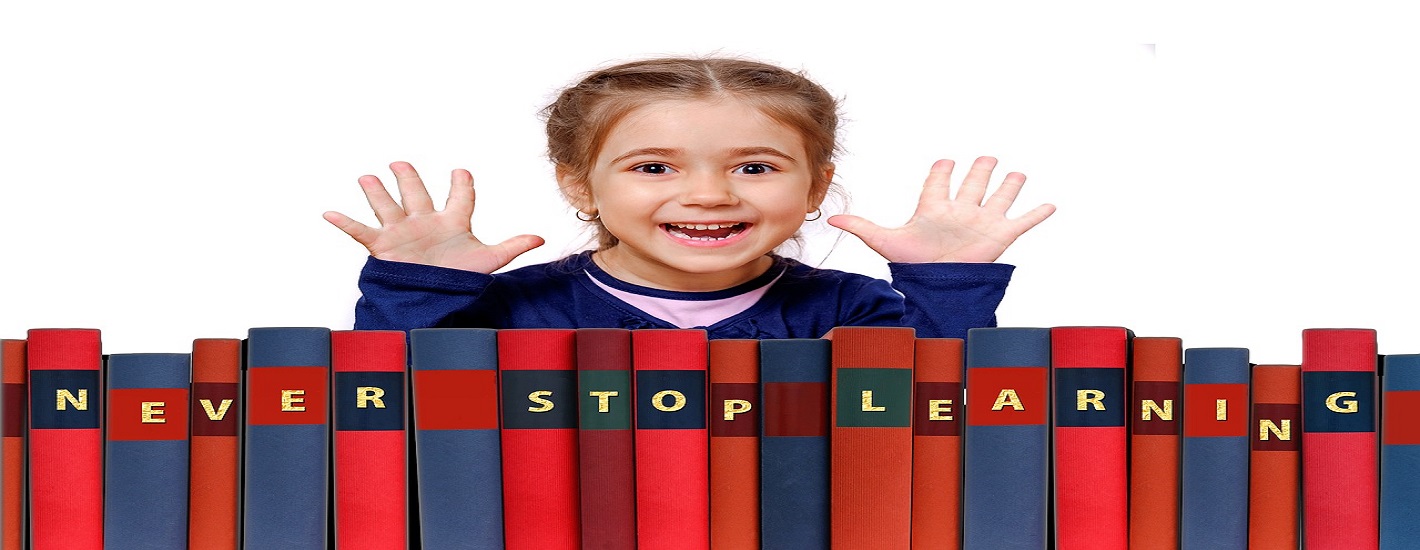SharePoint is cloud- and web-based technology that makes it easy to Keep, share and handle digital data inside a business.
At Softcore we offer SharePoint training, SharePoint Administrator and SharePoint developer training to make you for certification on Microsoft SharePoint.
SharePoint 2013 Development Training course teaches experienced / knowledge peoples how to create the Solutions / Apps using SharePoint 2013.
SharePoint 2013 Administration Training course teaches experienced / knowledge peoples how to Install and configure with a server like ADS, People soft, CRM and Lotus. Writing the scripts. Backup and restores, Search etc.
SharePoint Training Course Syllabus
Introduction
- SharePoint 2013 Overview
- SharePoint 2013 Architecture
- SharePoint On-Premises and Cloud Differences
- Software & Hardware requirements
- SharePoint 2013 Installation & Configuration of a New Farm
- Exploring SharePoint 2013 Central Administration
- What is a Farm
- What is a Web Application
- What is a Site Collection
- What is a Web
- What is a List
Configuring Security and Authentication
- What is application pool
- User authentication and management
- Authentication providers
- User Groups Management
Web Application Management
- Create a new web application
- Create a Site collections / Manage site collections
- Use Host header for site collections
- Web application Content Database
- Configure default authentication
Managing Site Collection / Sub Sites / List for Real time scenarios
- Manage Site collections
- Manage sites
- Manage lists (Lists / Libraries)
- Site Templates
- Create custom Site / List Solutions
- Create / Use content types
- Apply Security (Web application / Subsite / List / Items etc.)
- Default office application integrations
InfoPath 2013 Integration (Real Time Implementation Samples)
- What is Form Library
- Introduction to InfoPath
- Creating InfoPath Form
- Using Different types of Data Sources
- Custom Code Implementations
- Using SOA Samples
- Etc..
- Design Manager
- Device Channels
- Import Design Package
- Navigation
- Page Layouts & Templates
- Master Pages
- Welcome Page
- Image Renditions
- Etc.
- What is Designer
- User of Designer
- Create Sites / Lists / Site Columns / Conte types etc.
- Create pages
- Connecting Diff data sources
- Create custom master pages
- Attaching / Detaching master pages
- External content types
Real-Time Development Practices
- Development technics and Options
- SharePoint API
- Tools and Utilities
- Packaging and Deployment Solutions
- Farm Solution and Sandbox Solutions
Server-Side API / Object Model
- Introduction to API
- SharePoint Source Access
- Using LINQ
- More real-time examples
Client Side API / Object Model
- Introduction to Client API (CSOM)
- Developing using .Net / Silverlight And Javascript (ECMA)
- Using LINQ.
WebParts
- Introduction to Web Parts
- Creating Custom Web Parts
- Writing the Web Part Custom Properties
- Connectable Web Parts
- User Control Bases Web Parts
- Advanced Visual Web Parts
- Web Part Architecture
- What is SharePoint Features and its uses
- Create custom Feature and Implementation
- What is Event Receivers and its uses
- Writing custom event receiver (Synchronous / Asynchronous)
- Remote receivers
Workflows
- Introduction to workflows
- SharePoint 2013 Default Workflows
- SharePoint Designer 2013 Workflows
- List Workflows
- Site Workflows
- Reusable Workflows (With Real-time)
- WWF Based custom code workflows( With Real Time)
- Introduction
- Excel Services
- Access Services
- Performance Services
- BCS
- Visio
Business Data Connectivity Services
- Introduction
- Create External content type
- Connect to the Data sources
- Introduction to APPS
- Using 3rd party APPS
- Creating and Deploying Custom APPS
- Work on Cloud-based with APPS
Search
- Introduction
- Using default search
- Creating custom content source
- Customize the Search result
Backup And Restore
- Introduction
Make Backup and Restore with Diff Scenarios
SharePoint Training Course in Hyderabad