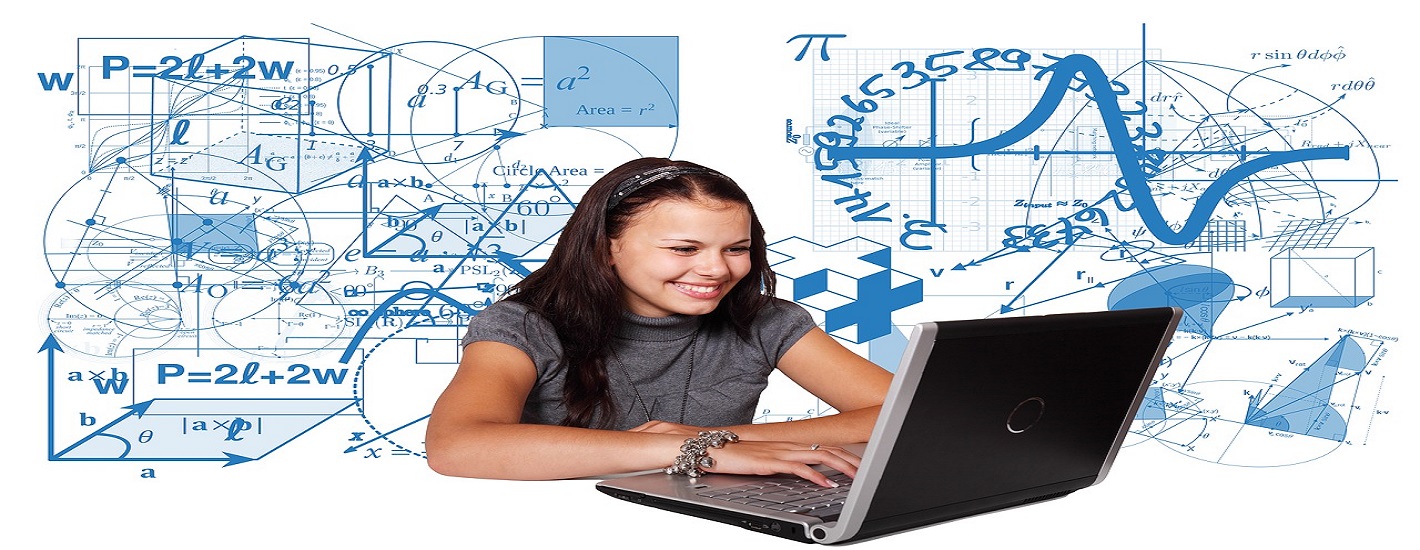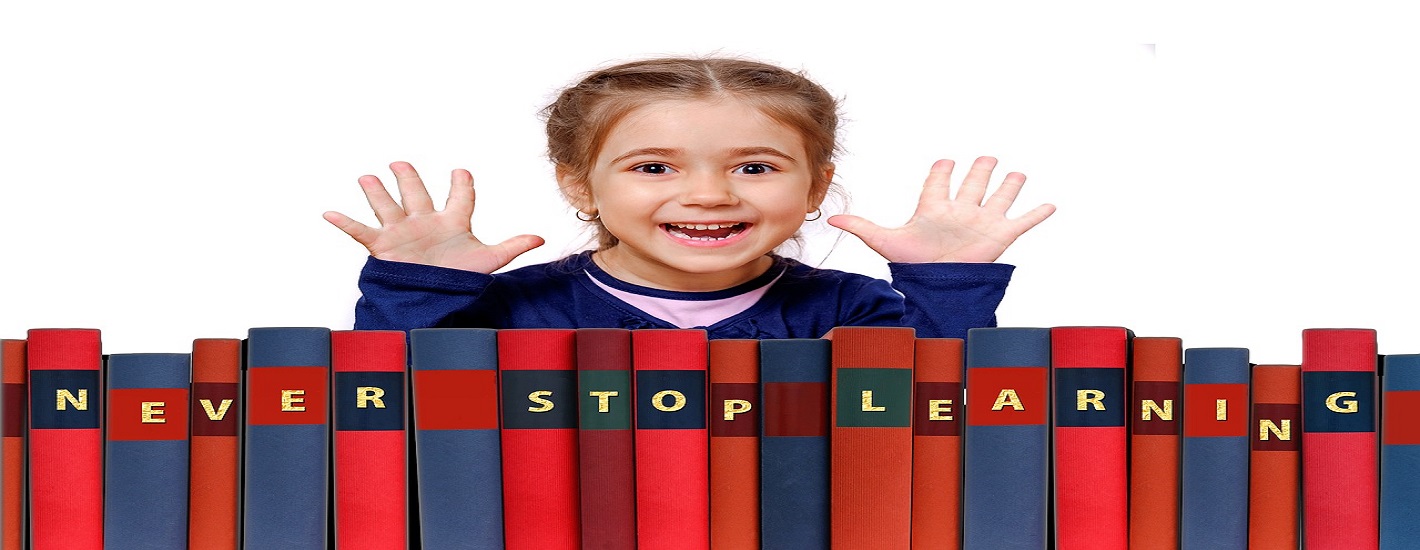PHP is a server-side scripting language, mainly used for developing dynamic web pages. PHP is an open source scripting language. We can freely download from Google Search Engine and use.
PHP code runs on all Operating Systems like Windows, Linux, and Mac.PHP Supports Number of Databases. PHP means “PHP: Hypertext Preprocessor”.At the end of PHP Training, you can do things like creating the username and password login pages, check details from a form, create forums, surveys, File uploading, File downloading, Transferring data from form to your e-mail id and lot more.
PHP is so popular that if you’re looking for a career in the web design/web scripting industry then you can learn it from industry experts. Softcore Technologies warmly welcomes you to learn PHP course.
PHP Training Course Syllabus
HTML :
- Introduction To HTML
- Introduction To Doctype
- Structure Of HTML
- Basic Tags
- Attributes & VALUES
- Comments, Header Tags
- Font tag
- Image tag
- Link Tags
- Text Linking
- Image Linking
- Marquee Tag
- List
- Order List
- Unorder List
- Definition List
- Table Tag
- Form tags
- Frame Tag
- Audio, Video tags
- About Iframe tag
- Embedding of Google Maps, Youtube videos into our web page
- Difference Between HTML & XHTML
HTML 5 Structure Tags :
- Section,Nav,Article
- Aside, Header, Footer
- About canvas, SVG tags
HTML 5 new form elements :
- HTML 5 New Form Attributes :
- Placeholder Attribute
- Require, Pattern, Autofocus Attribute
- email, tel, url types
- number type,date type,range type
- voice search
Cascading Stylesheets :
- Introduction to Cascading Style Sheets
- Types of CSS
- About CSS Selectors
- About CSS Properties
- Background Properties
- Box Properties
- Border Properties
- Positioning Properties
- CSS Menu Design (Horizontal, Vertical, Popup)
- Creating of Website by using div’s
JavaScript :
- Introduction to JavaScript
- JavaScript Popup Boxes Variables
- Operators
- Conditional Statements
- Loops
- Functions
- User-defined Functions
- Built-in Functions
- JavaScript Events
- Cookies
- Page redirection
- Page Printing
- Built-in Objects
- Form Validations
JQUERY :
- JQuery Features
- Installing jQuery
- jQuery Syntax
- jQuery Ready Function
- jQuery Selectors
- jQuery Actions
- jQuery plugins
jQuery UI :
- jQuery Date Picker
- jQuery Accordions
- jQuery Tabs
- jQuery Autocomplete
Php with Mysql :
- Introduction :
- What is PHP
- The history of PHP
- Why choose PHP
- Installation :
- Installation overview
- Installing WAMP, XAMPP Server
- Finding the document root
- Configuring PHP
- Configuring My SQL
- First Steps :
- Embedding PHP code on a page
- Outputting dynamic text
- Difference between echo, print
- PHP Syntax
- Data Types
- PHP Variables
- Variable Scopes
- Operators in PHP
- Conditional Statements
- Loops
- User Defined Functions:
- Defining function
- Function without arguments
- Function with arguments
- Returning Values From Function
- Built-In Functions:
- Date Built-In Function
- Math Built-In Function
- Variable Built-In Functions
- String Built-In Functions
- Array Built-In Functions
- Include, Header Functions
- PHP Info,Php.ini Configuration
Working With Forms and Form Data:
- Using GET,POST Methods
- Building forms
- Single-page form processing
- Multi-page form processing
- Validating form values
- Saving form data in Database
- File Uploading
- File Downloading
- Mail Function(Text / HTML Mail)
PHP Super Global Functions:
- $_GET
- $_POST
- $_REQUEST
- $_FILES
- $_COOKIE
- $_SERVER
PHP My Admin:
- Introduction to DBMS
- Understanding RDBMS
- Creating Database
- Creating Tables
- Data Types in MySQL
- Creating Fields
- Primary Key / Foreign Key
- Unique Key
- Insert Records
- Delete Records
- Update Record
- View Records
- Drop Database / Tables
- Backup / Restore
- Connecting to Live Server
Integration of PHP With MySQL :
- Mysql Functions
- Creating a Database connection
- Selecting the Database
- Inserting Data in Database
- Inserting Data with a File
- Retrieving all Records
- Retrieving specific Record
- Retrieving data in specific order
- Searching Records
- Editing Records
- Deleting Records
- Project Implementation with CRUD
- G-Mail id Password Validation
Working with Cookies and Sessions :
- Working with cookies
- Setting cookie values
- Reading cookie values
- Unsetting cookie values
- Working with sessions
Creating Project by using sessions and cookies
Ajax
- Introduction to Ajax
- XML,HTTP Request Properties and Methods
- Asynchronous vs Synchronous Requests
- Handling the response
- Ajax and PHP
JOOMLA
- Introduction to Joomla
- Installation
- Configuration
- Extensions
- Using Templates
- Creating Menus
- Using Article Manager
- Installing new themes
- Creating Menus
- Modules
Word press:
- Introduction to Word press
- Installation of word press
- Categories of word press
- Creating Post and Pages
- Working with Themes
- Widgets and Plug-ins
- Sample Site in Word Press
PHP Training Course in Hyderabad