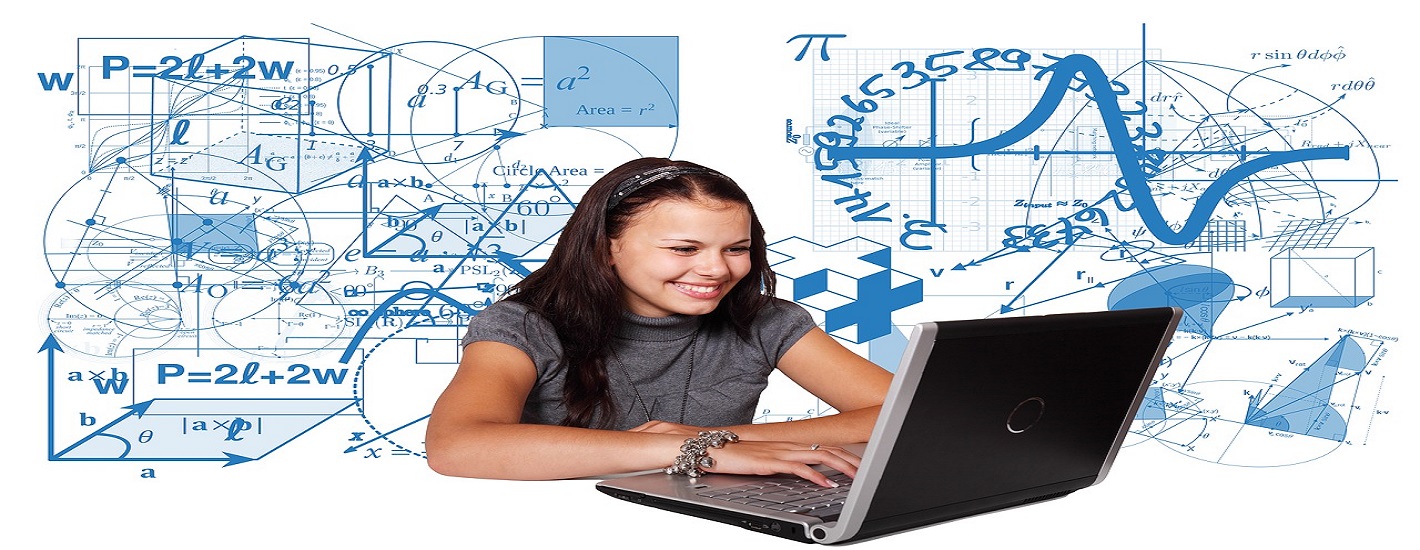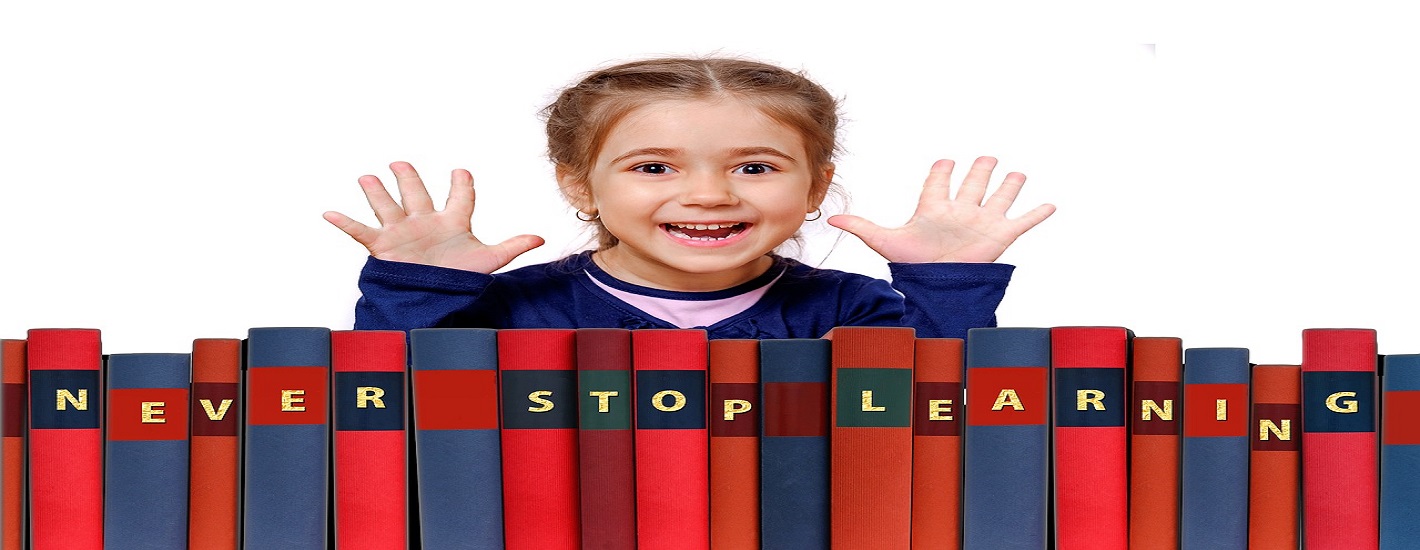Hardware and Networking course aims to acquire advanced skills in Computer Hardware & Networking for Network management and administration and to install and trouble shoot advanced Servers and System software, Information Security and administration software.
On completion of the course the learner would be efficient in managing, configuring, installing and troubleshooting various hardware and networking resources.
Hardware and Networking Training Course Syllabus
Module-1(visible pc)
- Introduction to Computer
- PC Components
- Using personal Computer(Introduction to PC key function of pc SystemCase)
- Types of Peripheral Devices Like:-Mouse, keyBoard, VGA, Web digital Cemeres, Microphones)I/O Ports and Cables
- USB, Parallel, Serial, IEEE1394(Fire wire), RJ45 and RJ11, PS2/MiniDin-, Midi Ports, Coaxial,SPD1F.
Module-2(Mother Board)
- Introduction to MotherBoard Architecture
- Layouts of MotherBoard.SystemClock, Bus Architecture, Bus Speed
- Mother Board Components(External Bus and Adapter Cards)
- Form factor of MotherBoard(ATX, BTX, MicroATX/NLX, Socket types, Chipset,PowerSupply)
Module-3(Processor)
- Terminology of Processor
- Internal parts of Processor
- Terminology of Processor SocketTypes and ChipSet, PGA, LGA
- Identification of buses of CPU (System Bus,Data Bus,Address Bus,RegisterSize)
- How CPU Works?
- Manufactures of CPU
- CPU Terminologies(SingleCore, DualCore,Core2Duo, i3, i5, i7)
Module-4(Expansion slots)
- Introduction to Expansion slots
- MultipleTypes of Expansion slots(ISA,PCI, AGP, PCIE, AMR, CNR)
- How to Install different type of cards
- How it works
Module-5(Memory)
- Introduction to RAM,ROM
- Type of RAMs (DRAM, SRAM, SDRAM, RDRAM, DDR, DDR2, DDR3)
- How to install and How it works
Module-6(StorageDevices)
- Implementing HardDisk
- Internal Part of HardDisk (Tracks, Sectors, Platers)
- Types of HardDisk and Its Cables
- Characteristics of Storage Device-FDD, HDD, CD/DVD, DriveSpeed, Media Types
Module-7(Operating System)
- OverView of Operating System
- Types of Operating System
- Features of Different types of Operating System
- Minimum Requirement to install Operating System like (Windows-xp, Windows-vista, Windows-7)
- Installation of Operating System
- Operating System Interfaces (WindowsExplorer,Controlpanel,CommandPrompt, MyNetworkPlaces, TaskBar, SystemBar, StartMenu)
- Identifying Operating System Files-Boot.ini, NTLDR, NTDETECT.COM, NTBOOTDD.SYS, Registry files
- Creating and Managing (Primary, Extended and Logical Partitions)
- Creating and Managing FileSystems(FAT,FAT32,NTFS)
- Install Operating System
- Upgrading Operating System HardWare and Applications and Backup
- Device Drivers Configuration installing and Adding Device Drivers
- Operating system Utilities-Defrag, NTbackupt, CHKdsk
Module-8(Printers & Scanners)
- Technologies of LaserPrinters, InkjetPrinters, Thermal Printers, Imapact Printer
- Interface of parallel & Serial, USB, IEEE 1394
- Installing opf Printer
Module-9(Trouble shooting)
- Perform Backups
- Recognize Issue with Display, Power, Input, Devices, Storage, Memory Post Errors
- Determination of SoftWare & HardWare Problems
- Resolving Display Problem in PC
- Resolving Hanging Problem
- Resolving Restarting Problem
- Breaking BIOS PassWord
- Recovering OPerating System files
- Recovering OS
Module-10(NetWorking)
- Introduction to NetWorking
- Basic NetWorking Concept, Advantages & Disadvantages of NetWork
- The function of common NetWorking Protocols (TCP/IP, SMTP, NNTP, POP)
- Commonly used TCP & UDP Default ports
- Types & Class of IP Address
Module-11(N/W Media Topologies)
- Standard Cables types(UTP,STP,Coaxial, FiberOptic Cables)
- Common Physical NetWork Topologies (BUS, STAR, RING, MASH, HYBRID)
- Crimping RJ45
- Physical & Logical Topologies
- Install & Configure (Hub, Switch, LAN Card, Router, Repeater, Bridge etc)
- OSI Reference model
- Discuss about Internet & How it Works
Hardware and Networking Training Course in Hyderabad, Kukatpally